Production-Grade (ish) Rails deployment on Hetzner with Kamal
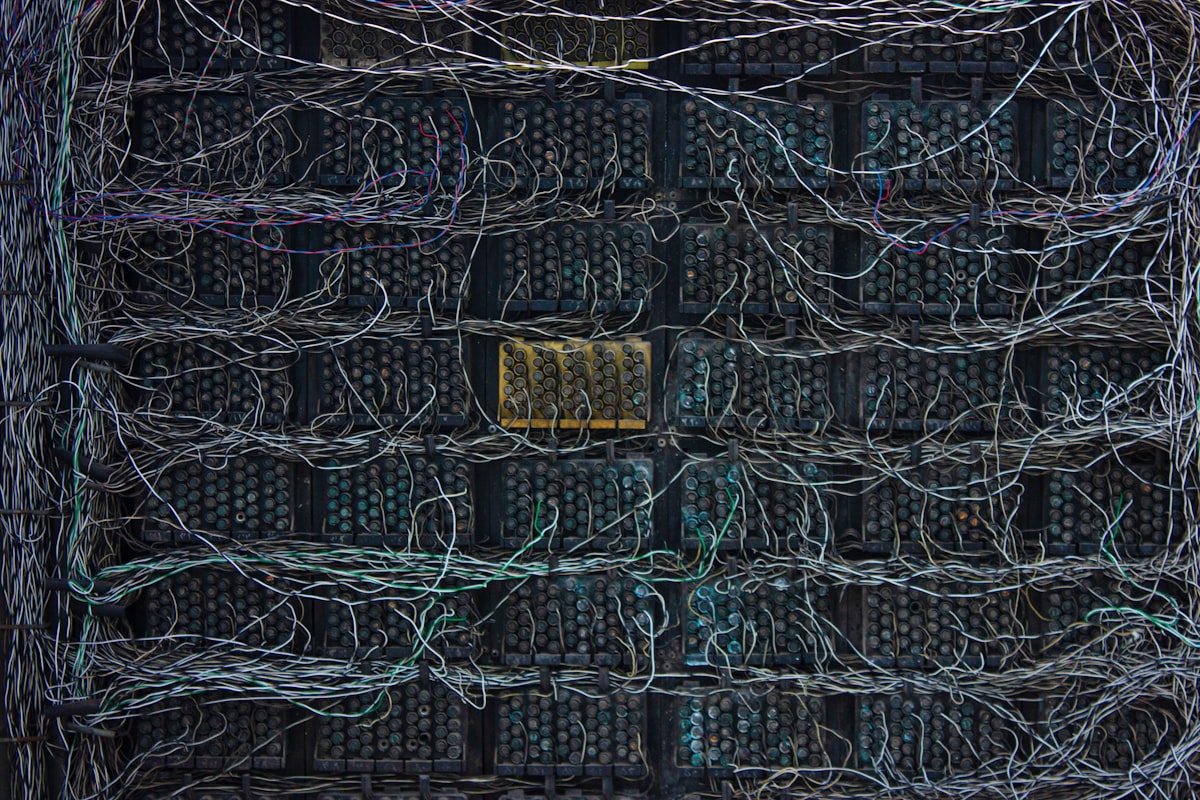
I've been toying around with Kamal for some time now, and I believe I have come up with a nice setup for a reasonably robust deployment. It includes two servers, one for the application and another for database and caching, a firewall to expose only the ports we need (e.g., the database server is not exposed at all), and automated backups. Let's get down to business.
Part 1: Setting up the servers
While experimenting with Kamal, I was frustrated with the manual labor for setting up and tearing down servers on Hetzner. It was a lot of steps, and since I wanted to customize a couple of things, I also needed to update and/or install things on the server before the deployment. I created a Terraform script to do that for me; you can copy it here.
Here is what the final architecture looks like:
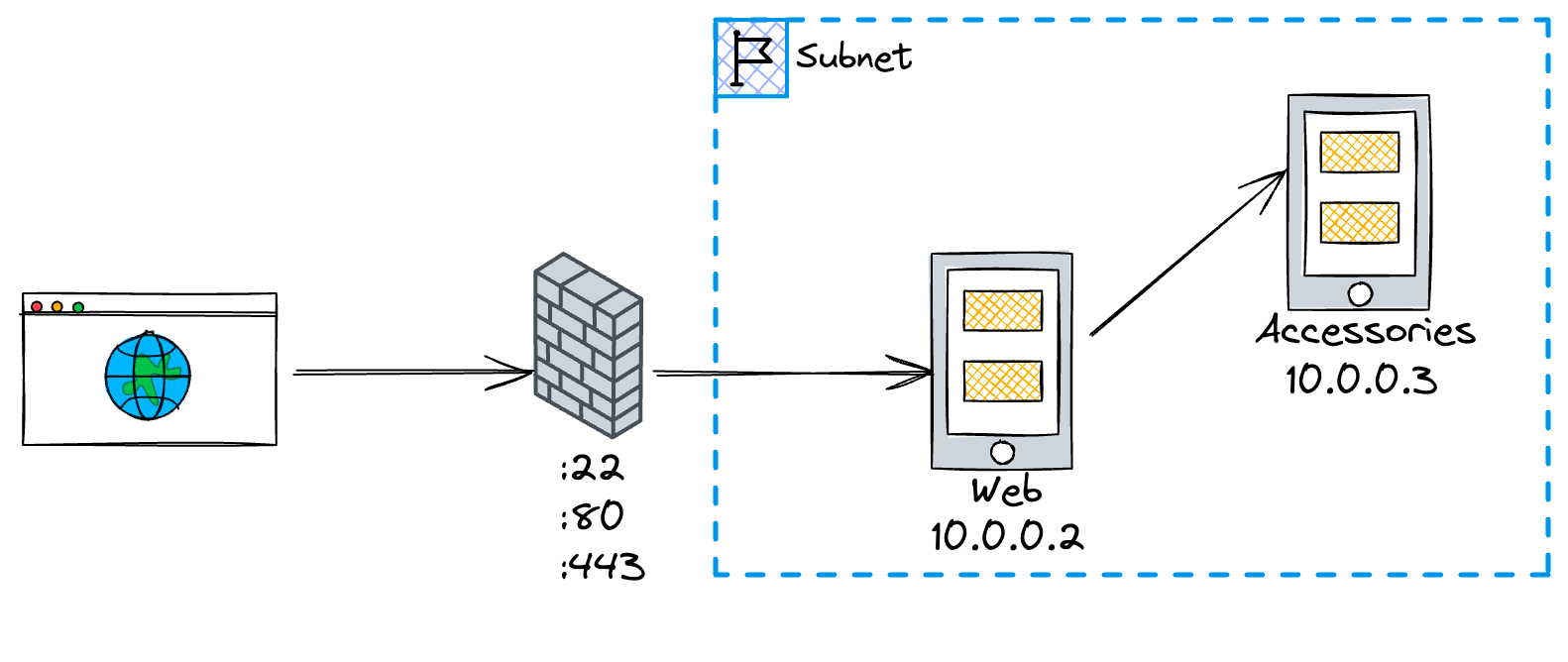
Only the web server is exposed, accessories is blinded from outside access. They are on the same subnet, so they can communicate freely. The only way to ssh into accessories is by using web as a jump server. No root password is set; Login is possible using a private/public key.
Here is what my SSH configuration looks like:
Host web
HostName <public IP>
User root
PreferredAuthentications publickey
Host accessories
HostName 10.0.0.3
User root
PreferredAuthentications publickey
ProxyJump web~/.ssh/config
With this configuration, I don't need to use the IP address when configuring Kamal. I will show this later on.
I also used cloud-init to customize some things:
- upgrade packages
- update nameservers
- set the timezone to Berlin
- creates a file where our Let's Encrypt will be stored, with the correct permissions
- (for accessories, because of Redis) set
vm.overcommit_memory=1. Here is why this is important
You can check both customizations under the cloudinit folder.
Part 2: Configuring Kamal
The app I'm deploying uses the following resources:
- PostgreSQL as database
- Redis for cache
- Good Job for background processing
Let's start with configuring the Rails application and the background jobs:
service: <your app name>
image: <username>/image
servers:
web:
hosts:
- web
labels:
traefik.http.routers.sumiu.rule: Host(`sumiu.link`)
traefik.http.routers.sumiu_secure.entrypoints: websecure
traefik.http.routers.sumiu_secure.rule: Host(`sumiu.link`)
traefik.http.routers.sumiu_secure.tls.certresolver: letsencrypt
env:
secret:
- GOOD_JOB_USERNAME
- GOOD_JOB_PASSWORD
urgent_job:
hosts:
- web
env:
clear:
CRON_ENABLED: 1
GOOD_JOB_MAX_THREADS: 10 # Number of threads to process background jobs
DB_POOL: <%= 10 + 1 + 2 %> # GOOD_JOB_MAX_THREADS + 1 + 2
NEW_RELIC_APP_NAME: sumiu-urgent-job
cmd: "bundle exec good_job --queues urgent"
low_priority_job:
hosts:
- web
env:
clear:
GOOD_JOB_MAX_THREADS: 3 # Number of threads to process background jobs
DB_POOL: <%= 3 + 1 + 2 %> # GOOD_JOB_MAX_THREADS + 1 + 2
NEW_RELIC_APP_NAME: sumiu-low-priority-job
cmd: "bundle exec good_job --queues '+low_priority:2;*'"
There's not much happening in the web application (not to be confused with the web server name) other than some labels we set up for Traefik (more on that later).
On the background jobs part, though, some things are worth mentioning. I set up two distinct processes, one for urgent jobs (urgent_job) and another process for low-priority jobs (and everything else). The DB_POOL variable needs to match the GOOD_JOB_MAX_THREADS configuration as per the documentation: We need the pool size to be MAX_THREADS + 1 connection used by the job listener + 2 connections used by the cron scheduler and executor.
This is what my database configuration looks like
production:
<<: *default
url: <%= ENV["DATABASE_URL"] %>
pool: <%= ENV["DB_POOL"] || ENV.fetch("RAILS_MAX_THREADS", 5).to_i %>config/database.yml
For Good Job, it uses DB_POOL and for Rails, it uses RAILS_MAX_THREADS.
Part 2.1: Accessories
I'm just gonna dump the accessories part of the configuration and then break it down
accessories:
db:
image: postgres:16-alpine
host: accessories
port: 5432
env:
clear:
POSTGRES_USER: postgres
POSTGRES_DB: postgres
secret:
- POSTGRES_PASSWORD
directories:
- data/postgres:/var/lib/postgresql/data
files:
- infrastructure/postgres/postgresql.conf:/usr/local/share/postgresql/postgresql.conf.sample
redis:
image: redis:7-alpine
host: accessories
port: 6379
directories:
- data/redis:/data
files:
- infrastructure/redis/redis.conf:/etc/redis/redis.conf
- infrastructure/redis/redis-sysctl.conf:/etc/sysctl.conf
cmd: redis-server /etc/redis/redis.conf
backups:
image: eeshugerman/postgres-backup-s3:16
host: accessories
env:
clear:
SCHEDULE: "@daily" # optional
BACKUP_KEEP_DAYS: 7 # optional
S3_BUCKET: pg-sumiu-backups
S3_PREFIX: backup
POSTGRES_HOST: 10.0.0.3
POSTGRES_DATABASE: sumiu_production
POSTGRES_USER: postgres
secret:
- POSTGRES_PASSWORD
- S3_ACCESS_KEY_ID
- S3_SECRET_ACCESS_KEY
For PostgreSQL, I'm using version 16, an Alpine-based image with some custom configuration (I've used PgTune). What is worth noting here is that files section where I'm mounting my custom posgresql.conf onto postgresql.conf.sample. During the image setup, the .sample file gets copied within the image and becomes the postgesql.conf file used by Postgres. If you mount the file directly over /etc/postgres/postgresql.conf , you will see an error message, saying the database couldn't be set up because the db directory is not empty, so, pay attention to that.
I'm customizing Redis for cache since the default key eviction is to not evict but return an error. I mounted my redis.conf file onto /etc/redis/redis.conf with the following setup:
bind 0.0.0.0 ::
port 6379
protected-mode no
dir /data
tcp-backlog 511
maxmemory 128mb
maxmemory-policy allkeys-lruredis.conf
I'm also backing up my database daily using Postgres Backup S3 image. It is pretty handy and it includes commands to manually trigger a deployment or a restoration.
Part 3: Traefik and SSL
This is my Traefik setup
traefik:
image: traefik:v2.10.7
options:
publish:
- "443:443"
volume:
- "/letsencrypt/acme.json:/letsencrypt/acme.json"
args:
entryPoints.web.address: ":80"
entryPoints.websecure.address: ":443"
entryPoints.web.http.redirections.entryPoint.to: websecure
entryPoints.web.http.redirections.entryPoint.scheme: https
entryPoints.web.http.redirections.entrypoint.permanent: true
certificatesResolvers.letsencrypt.acme.email: "my@email.com"
certificatesResolvers.letsencrypt.acme.storage: "/letsencrypt/acme.json"
certificatesResolvers.letsencrypt.acme.httpchallenge: true
certificatesResolvers.letsencrypt.acme.httpchallenge.entrypoint: webRemember the labels on the web section? This is where the magic happens: Traefik will generate a certificate for us and redirect the traffic to the websecure entrypoint, which is our application.
Conclusion
With this configuration, deploying is a matter of running two commands
$ terraform apply
$ kamal setupThanks to Guillaume Briday and Adrien Poly for the inspiration!
One more thing...
I figure someone might like to see the whole config file I'm using. Here it is:
service: sumiu
image: <dockerhub_username>/<app_name>
servers:
web:
hosts:
- web
labels:
traefik.http.routers.sumiu.rule: Host(`sumiu.link`)
traefik.http.routers.sumiu_secure.entrypoints: websecure
traefik.http.routers.sumiu_secure.rule: Host(`sumiu.link`)
traefik.http.routers.sumiu_secure.tls.certresolver: letsencrypt
env:
clear:
NEW_RELIC_APP_NAME: sumiu-web
secret:
- PGHERO_USERNAME
- PGHERO_PASSWORD
- GOOD_JOB_USERNAME
- GOOD_JOB_PASSWORD
urgent_job:
hosts:
- web
env:
clear:
CRON_ENABLED: 1
GOOD_JOB_MAX_THREADS: 10 # Number of threads to process background jobs
DB_POOL: <%= 10 + 1 + 2 %> # GOOD_JOB_MAX_THREADS + 1 + 2
NEW_RELIC_APP_NAME: sumiu-urgent-job
cmd: "bundle exec good_job --queues urgent"
low_priority_job:
hosts:
- web
env:
clear:
GOOD_JOB_MAX_THREADS: 3 # Number of threads to process background jobs
DB_POOL: <%= 3 + 1 + 2 %> # GOOD_JOB_MAX_THREADS + 1 + 2
NEW_RELIC_APP_NAME: sumiu-low-priority-job
cmd: "bundle exec good_job --queues '+low_priority:2;*'"
registry:
username: luizkowalski
password:
- KAMAL_REGISTRY_PASSWORD
env:
clear:
RAILS_MAX_THREADS: 3
WEB_CONCURRENCY: 2
RAILS_ENV: production
secret:
- DATABASE_URL
- RAILS_MASTER_KEY
- SENTRY_DSN
builder:
remote:
arch: amd64
host: web
cache:
type: registry
args:
GIT_REV: <%= `git rev-parse --short HEAD` %>
BUILD_DATE: <%= `date -u +"%Y-%m-%dT%H:%M:%S %Z"` %>
accessories:
db:
image: postgres:16-alpine
host: accessories
port: 5432
env:
clear:
POSTGRES_USER: postgres
POSTGRES_DB: postgres
secret:
- POSTGRES_PASSWORD
directories:
- data/postgres:/var/lib/postgresql/data
files:
- infrastructure/postgres/postgresql.conf:/usr/local/share/postgresql/postgresql.conf.sample
redis:
image: redis:7-alpine
host: accessories
port: 6379
directories:
- data/redis:/data
files:
- infrastructure/redis/redis.conf:/etc/redis/redis.conf
- infrastructure/redis/redis-sysctl.conf:/etc/sysctl.conf
cmd: redis-server /etc/redis/redis.conf
backups:
image: eeshugerman/postgres-backup-s3:16
host: accessories
env:
clear:
SCHEDULE: "@daily" # optional
BACKUP_KEEP_DAYS: 7 # optional
S3_BUCKET: pg-sumiu-backups
S3_PREFIX: backup
POSTGRES_HOST: 10.0.0.3
POSTGRES_DATABASE: sumiu_production
POSTGRES_USER: postgres
secret:
- POSTGRES_PASSWORD
- S3_ACCESS_KEY_ID
- S3_SECRET_ACCESS_KEY
healthcheck:
max_attempts: 20
traefik:
image: traefik:v2.10.7
options:
publish:
- "443:443"
volume:
- "/letsencrypt/acme.json:/letsencrypt/acme.json" # To save the configuration file.
args:
# accesslog: true
# accesslog.format: json
entryPoints.web.address: ":80"
entryPoints.websecure.address: ":443"
entryPoints.web.http.redirections.entryPoint.to: websecure
entryPoints.web.http.redirections.entryPoint.scheme: https
entryPoints.web.http.redirections.entrypoint.permanent: true
certificatesResolvers.letsencrypt.acme.email: "luizeduardokowalski@gmail.com"
certificatesResolvers.letsencrypt.acme.storage: "/letsencrypt/acme.json"
certificatesResolvers.letsencrypt.acme.httpchallenge: true
certificatesResolvers.letsencrypt.acme.httpchallenge.entrypoint: web
asset_path: /rails/public/assets
primary_role: web